Tractor Piggy Bank
December 20, 2024 Reading time: ~1 minute
The Tractor Piggy Bank helps you learn how to save in a Virtual Piggy Bank. The coins are stored in your browser cookies. This is just like the Piggy Bank for kids; the coins and savings are just virtual numbers and has no real value.
Live Gadget
Tractor Bank - Toy helps kids practice the Saving Habit early. Click the Wallet and a coin will appear. Drag and Drop the Coin into a Slot on the Front of the Green Tractor. In a few seconds the wallet will appear again. Click the wallet again for your next coin. This was made in 2005 and modified many times, now added HTML5 SoundManager 2
After a few days, imagine you need some money. Click the Hammer to break the Piggy Bank and collect the coins you have saved. Now to buy some cookies and lemonade to celebrate your new saving habit.
Screenshot

Audio Music Player
December 18, 2024 Reading time: 2 minutes
This Audio Music Player widget may be 20 years old in 2025. It was something i created in memory of winamp. This widget has three skins that can be changed, it uses CSS and images.
Live Gadget
I had to change all midi files to mp3 and modify the sound playing JavaScript for the new browsers. This may not work with old browsers now. It uses the HTML5 Sound Method.
Music Player widget for Web Pages. create mp3 playlist. This widget plays only mp3 songs in current 2017 browsers. The UI code and CSS Skins and also the playlist psv database is worth studying. It uses a Dynamic UI too. Most elements are like first of its kind in web and ui design history.
First created around 2003 as a html midi player and improved later maybe 2005. In 2000 or Y2K it was a plain html frames midi player for my webbunny html tutorial. Current browsers do not support midi music. This Gadget code is also an example of changing skins using css and storing skin setting in cookies.
It also has an integrated and small footprint inline help using dhtml. The playlist is stored in cookies using PSV format. This can be backed up and restored like a cookie database.
Screenshot
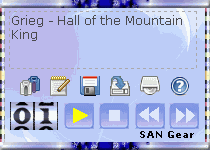
History
This gadget may not be a practical music player, but a nice code example and also helps understand music formats, cross browser plugins and media players.
Playing sounds like Midi, mp3 and Real Media requires plugins in all browsers. Flash players play some media files. This project experiments with ways to play sound in web pages which can work in all the browsers.
The Audio player Gadget uses the embed tag and works with browsers using the plugins with the supporting multimedia players like Quicktime and Real Player. Very old Y2K Midi Player - These work only in old PCs and Browsers. Current browsers do not support midi music.
Running Xmas LED Lights
December 17, 2024 Reading time: ~1 minute
This LED Running Lights are great for Xmas. This can be used to decorate Christmas Trees. This widget simulates the electronics logic in JavaScript. You can use it for Bicycle lights or Photo Decorations as a electronic device.
Live Gadget
Power on the unit with the White Switch. You can also adjust speed of Running LEDs by clicking the two Arrow keys.
Screenshot
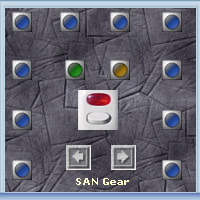
Wishing Bell
December 6, 2024 Reading time: ~1 minute
Think of a wish, Ring the Magic Bell, See a Prudent Saying too! - Wait for the Applet to load, Click the bell or the button for the bell animation and sound. (The button does not work now, the animation is still not interactive.) I will try to figure it out.
Wishing Bell is back online after 20 or more years. Macromedia Flash was long gone in browsers. Now a New service and application has come Ruffle is its name, Flash Ruffle to be Precise. Press the Play button.
Live Gadget
Now Thousands of Flash Games from around the 90s have been Resurrected. Vintage Gaming has begun. This was only Flash Applet i ever made in the Nineties.
Screenshot

Search
About
We did it before, We do it again