2FA in BluDit
November 26, 2024 - Reading time: ~1 minute
You can have two layer protection for your bludit using this method. You have to be careful and do it only if you understand it well.
- Create a folder "admin" in bludit installation folder root.
- Password protect the "admin" folder you created using htaccess.
- Now you have two sets of user/password in your record.
- Login only with this URL path https://yoursite/admin/dashboard
- Login from https://yoursite/admin/ will not work.
- Login using Firefox browser for best security.
- When you visit Dashboard URL a Popup will Appear.
- Use the htaccess user/password on popup window.
- Now you will see the BluDit Login Screen.
- Use your BluDit user/password to Login to Admin.
- Both Passwords can be saved in firefox for ease.
- Use a master password in Firefox to protect data.
Easy way of Two Step Authentication in BluDit.
Cpanel Directory Privacy
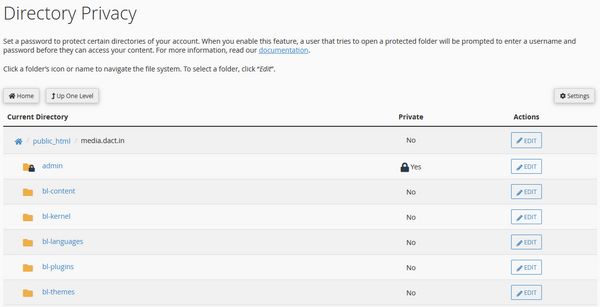
Search
About
Creative Cats Commune
We did it before, We do it again
We did it before, We do it again